Digital Electric Meters – FAQs
What are the benefits of digital electric meters?
For OUC, digital electric meters provide detailed information for monthly billing without the need for a field visit by a traditional meter reader. In many cases, the meters can be outfitted with a remote switch capability, allowing the utility to remotely disconnect and reconnect power after payment or move-in, preventing the need for a field visit by an OUC technician. The meters also provide additional visibility for OUC into outages and voltage information at the location.
For the customer, digital electric meters provide detailed usage data that can be accessed online by the account holder after registering for a myOUC account. Lastly, these meters enable OUC to offer the OUC Power Pass (prepaid) program.
What are the environmental benefits of these digital electric meters?
Most digital electric meters are outfitted with a remote switch, allowing OUC to remotely disconnect and reconnect power for that specific location. This prevents the need for field visits by an OUC technician, resulting in a reduction of emissions. Many studies show that customers who are able to access their usage data online have more awareness of their usage patterns and are more empowered to decrease their overall energy usage.
Are there any ACCESS OR MAINTENANCE REQUIREMENTS FOR DIGITAL ELECTRIC METERS?
The meter itself does not require any maintenance by the customer. While the meter allows for remote communications with OUC for data acquisition, there are still circumstances that will require OUC technicians to access the meter for maintenance, safety inspections, etc. As always, OUC asks that access to the electric meter remains safe and clear.
How do I read the digital electric meter?
A digital electric meter measures electricity usage in kilowatt-hours (kWh). The display on the digital meter shows the current kilowatt-hour reading in the same way that a car’s odometer records current mileage.
Usage information is one of several screens the smart meter cycles through. Wait for the display to read “Tot KWh” on the right side of the display screen. Then, read the display from left to right for the usage in kilowatt-hours (kWh). With the exception of solar photovoltaic (PV) customers, the display with a negative (-) value should be ignored as the (-) display shows the energy a customer has delivered to OUC. All other displays on the screen are related to the operation of the meter and connection to the communication network for meter technicians’ use.
To determine your energy (kWh) usage over a period of time, take an initial meter reading. At a later time, take a second reading. Subtract the first reading from the second reading to determine how much electricity you have used during that time.
Using the meter shown below as an example, the initial meter reading is 113 kWh. Looking at the meter at a later time for a second reading, the meter reads 29,611 kWh. Subtracting the later reading of 29,611 kWh, from the initial reading of 113 kWh means 29,498 kWh (29,611 kWh-113 kWh = 29,498 kWh) was used during that period of time.
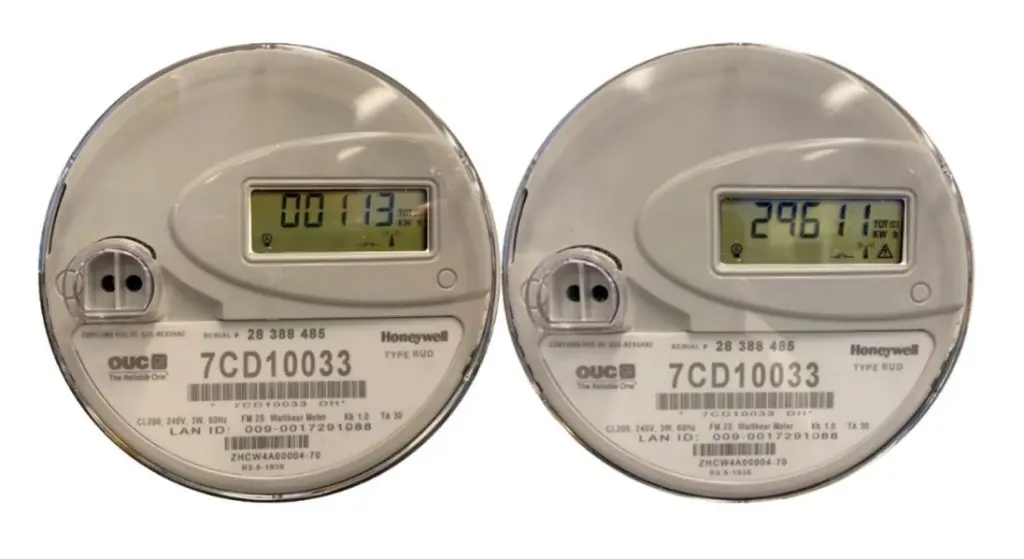
Are digital electric meters safe?
The digital meters that OUC installs meet all Federal Communications Commission (FCC) guidelines and safety standards. OUC utilizes a low power “mesh network” where the meters act as repeaters passing the data to other nearby meters until it makes it to a main collector. The meters emit only a ¼-watt signal for just 1.5 seconds every four hours, which is significantly less than the radio frequency emitted by cell phones.
Digital meters send information about electricity use to utilities by RF signals. The exposure from digital or smart meters is much lower than other common sources for two reasons: 1) infrequent signal transmission, and 2) distance from the source.

For more information and research on smart meters, please visit the links below:
California Council on Science and Technology:
Health Impacts of Radio Frequency from Smart Meters
Electric Research Power Institute:
EPRI Radio-Frequency Exposure Levels from Smart Meters: A Case Study of One Model
What should I consider if I want to opt out of having a digital electric meter?
If after understanding all of the benefits and regulations surrounding digital electric meters you still feel that it’s not right for you, please consider the following requirements for opting out:
- Authorized persons on the respective OUC account must read and sign our Electric Digital Meter Upgrade/Opt-Out Terms and Conditions Form and submit a copy to our customer service department.
- Payment of a one-time, non-refundable opt-out enrollment fee is required.
- A monthly manual meter reading fee will be assessed on the monthly billing statement.
- Opt-out requests can only be processed for the meter(s) associated with the account holder’s location (i.e. customers may not request an opt-out for a neighbor’s meter that is not on their own account).
- Opt-out requests will be processed so long as:
- a non-standard analog electric meter is available for installation, the requesting customer has not been found by OUC to have engaged in meter tampering or theft and the analog meter is supported and qualified by OUC.
- Opt-out requests are only available for residential electric meters (not available for commercial accounts or for water meters).
AMI Water Meter Upgrades
Starting in the summer of 2023, OUC began upgrading current meters and/or the communications modules with automated metering infrastructure (AMI).
AMI water meters remove limitations of previous technologies, enabling OUC to provide hourly water meter data to all customers online and further empowering you to manage your usage.
Special Irrigation Meter
Special irrigation meters are installed to account for water used only for irrigation. Their main benefit is that you won’t be assessed a sewer charge on the water registered through this meter.
This type of meter is available for properties with 5/8” or 1” domestic metered services. The installation does not involve adding a new connection (or “tap”) to the water main. Instead, your existing domestic service is split to install the new meter.
For current installation costs and more information, download our Special Irrigation Meter Pamphlet.


Portable Water Meters
OUC provides portable water meter rentals for construction and other temporary situations. An OUC account is required.

Safety Around Water Meter Boxes
Water meter boxes should always be kept clear of obstructions to ensure easy access for maintenance and emergency services. Avoid stepping or placing heavy objects on the box to prevent damage and potential injury.



